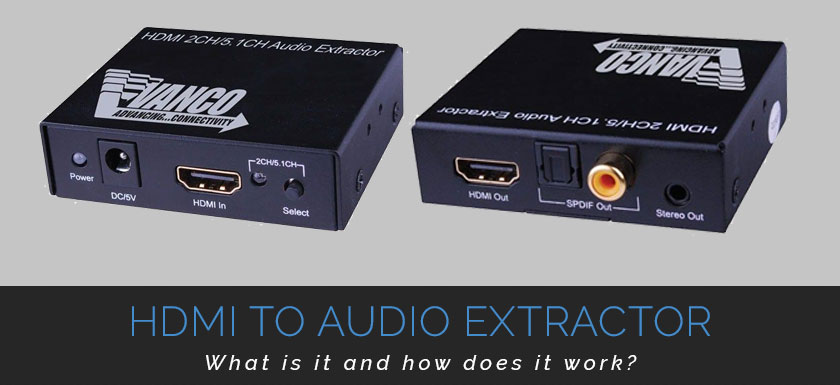
Nowadays, most home theatre devices use HDMI to connect between each other for enhanced audio and video quality. Unfortunately, not every TV or A/V device has built-in speakers which is why you can’t play sound through HDMI cable.
That’s where the HDMI to audio extractor comes in! This gadget enables you to have your video data and audio data on two separated RCA cables, without impacting your HDMI video quality.
What is an HDMI to Audio Extractor?
An HDMI to Audio Extractor or converter is an electronic device that transfers the audio signal, including the stereo analog sound and digital audio (S/PDIF) signals, from your HDTV, Xbox, Amazon Firestick, Blu Ray player, PlayStation or Chromecast so you can connect them to an amplifier or soundbar.
Let’s say you want to connect your game console to a stand-alone monitor which does not have sound. You can use an HDMI to audio extractor to connect a pair of external computer speakers and your game console to your monitor using HDMI cable — now you’ll have video on the monitor and sound coming in from the speakers, without any lag!
What is the benefit of using an HDMI to Audio Extractor?
The main benefits of using an HDMI to Audio Extractor such us the Vanco 280573 HDMI Audio Extractor is that it retains all the audio features such as 5.1 or 7.1 channel surround sound and high definition with lossless compression of Digital Dolby and DTS audio codecs, but with a much more compact design than an external multi-channel home theater amplifier.
You can also use this device to fix audio issues on your computer caused by graphics driver problems, system board sound card failure or incompatibility with your TV set.
Nowadays there are many HDMI enabled video devices (Blu-Ray Players, media streamers, tablet computers) that don’t have any audio outputs at all, which means you can only enjoy surround sound by connecting them to an external surround sound amplifier. Connecting your video device directly to an amplifier will make it harder to use other features such as internet streaming apps or smart TV functions.
The HDMI to Audio Extractor also allows you to enjoy your movies, music and games in different rooms while using a single HDMI cable for connecting the source device to the home theatre receiver. An example would be watching TV shows from an internet media streamer in another room from your living room after you have connected the two rooms with a 5.1 channel surround sound amplifier in the living room and a pair of in-wall speakers and a wall plate in the other room.
How do I connect HDTV audio to an amplifier?
To make it easier, here are a list of steps you need to follow when installing HDTV audio:
- Connect your HDTV’s HDMI Out to the Receiver’s HDMI In
- Connect the Receiver’s HDMI Out to your HDTV Or Projector via HDMI
- Connect the receiver’s analog audio output(s) to an amplifier or home theater system
Depending on your surround sound receiver, it might have both digital and analog ports in order to connect the amplifier/receiver to more than one room at a time.
There might be some receivers that can use both digital and analog ports to connect each room, but if the surround sound receiver you have uses digital audio, then it is better to use a HDMI to Audio Optical Converter with Toslink (S/PDIF) output for connecting your HDTV audio out to an amplifier because it will provide a much better sound quality than analog audio.
The Toslink optical signal will preserve all the surround sound and high definition DTS and Dolby codecs that make watching movies on Netflix HD, Blu-ray discs or streaming video from sites such as Vudu HD, Youtube in HD a great experience when enjoying home entertainment. The HDMI to Audio converter also provides advanced audio processing such as bass management and surround sound decoding, which can be used for speaker replacement systems.
The main benefit of using an HDMI to Audio Extractor instead of a Digital Optical Toslink Converter is that it will provide stereo or mono optical digital S/PDIF output with the possibility of adding subwoofer channels if needed, while the Digital Optical Toslink Converter will only provide 2-channel stereo or 5.1 surround sound optical output.
What’s great about the Vanco HDMI Audio Extractor is that it allows simultaneous output of toslink or coaxial digital and stereo 3.5mm analog audio signals to extract audio signals from an HDMI source. It also allows simultaneous output of toslink or coaxial digital and stereo 3.5mm analog audio signals. Check it out here!
Have more audio video connectivity questions? Drop by our Burbank store or contact us online, and we’ll be happy to help!
