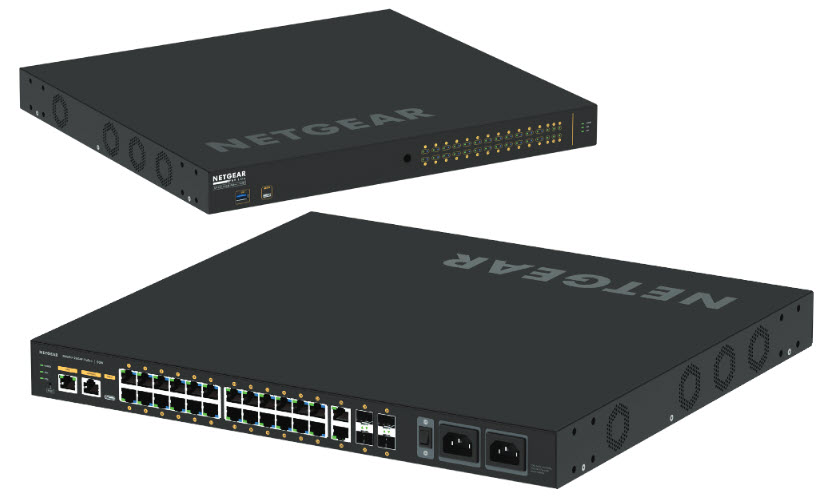As an AV professional, you want to be able use the best equipment possible. That’s why the Netgear M4250 Series AV Line of Switches has features designed specifically for those in the ProAV industry, rather than the IT industry.
This instantly sets them apart from most other switches.
The first thing that stands out about these devices are their design and build quality – this is not your average line switch!
For one — the ports are placed on the back, unlike IT switches where the ports are on the front of the chassis, based on what data centers demand.
The Netgear M4250 series, has status LEDs on the front and ports at the back, in alignment with most ProAV products. That said, you can always reverse mount the device if you prefer front-facing ports.
In this blog, we’ll take a deep dive into all the unique features of the Netgear M4250 Series AV Line Switches, so read on!
What is the Netgear M4250 Series AV Line Switches?
Netgear understood that AV networking combined with multicasting is no easy task. Complex IT technologies were making transitioning to audio video over IP even harder for AV engineers, installers and managers.
Enter the Netgear M4250 Series line…
A completely new series of switches, the Netgear M4250 line is designed and developed for the fast-growing AV over IP market. This line truly combines Netgear’s many years of experience in the networking industry with best practices from AV pros and engineers in the audio/video market.
Key Features of the Netgear M4250 Series AV Line Switches
What are some of the key features of the Netgear M4250 interface that make it stand out for AV Pros?
Above, we mentioned the well-thought-out location of the ports on the back of the switch, but that’s just the start.
The Netgear M4250 series boasts many other key features including:
- Power over Ethernet — PoE+ (30 Watts) and Ultra90 PoE++ (90 Watts), excellent for power-hungry AV apps
- Widespread 1Gbps Codecs — Standard AV codecs mainly use 1Gbps or 10Gbps per stream, the Netgear M4250 targets widespread 1Gbps codecs
- Netgear IGMP Plus — Pre-configuration with IGMP Plus enables plug and play functionality with leading encoders/decoders, helping effortlessly plug in and turn on the M4250, significantly reducing installation times for AV engineers
- User-friendly Interface — Netgear’s newly designed UI greatly enhances ease of use for AV professionals
- User-Selectable Profiles — The M4250 has front panel color-based AV profiles which can be applied to different ports for the most popular AV platforms including Dante, AES67, Q-SYS, AVB and more, ensuring proper settings for specific AV applications
- Auto-adjust Fan Controls — Fans are automatically turned off when the software detects suitable PoE loads or optimal temperatures for fan-less performance, making the M4250 excellent to use for recording studios and conference rooms
Intuitive GUI for AV Installations
Netgear’s line of M4250 switches introduces an AV GUI (graphical user interface) that simplifies profile configurations, significantly reducing setup hours — AV engineers simply need to select a codec, and choose the ports using that codec. That’s it!
- Color-based AV profiles can be applied to the different ports
- Dante, Q-SYS, AES67 and AVB audio profiles (AVB license sold separately)
- NVX, AMX, Q-SYS, NDI, Kramer KDS, Aurora Multimedia, ZeeVee, Atlona, Dante, etc. video profile
- Audio / video / control mixed profiles
Instant configuration of NDI®
NDI enables broadcast-quality audio/video to be relayed across an IP network, eliminating complex infrastructure requirements, network equipment and expensive point-to-point connections. Hundreds of manufacturers have adopted NDI, and broadcast and recording studios, corporate AV, houses of worship, and more can all benefit from the novel NDI 5 codec.
See how it works below:
The Netgear GSM4212P-100NAS AV Line M4250-10G2F-PoE+ 12-Port Managed Switch is the perfect switch to use with NDI!
It enables configuration with NDI 4 and the newer NDI 5 profile with Dante, AES67 and Q-SYS audio, all with the user-friendly AV GUI.
At Pacrad, we carry the complete range of Netgear M4250 Series AV Line Switches.
With a sleek black display, up to 90W of PoE power/port, and numerous rack mounting options, these switches are ideal for:
- Broadcast studios
- Recording studios
- Corporate AV
- Conference rooms
- Houses of worship
- Digital signage
- Residential installations
- …and more!
Elevate your AV over IP deployments with a Netgear M4250 switch that works for you:
Netgear GSM4212P-100NAS AV Line M4250-10G2F-PoE+ 12-Port Managed Switch
- 8-port 10 / 100 / 1000 Base-T (RJ-45) PoE+ with 125 W PoE budget
- 2-port 10 / 100 / 1000 Base-T (RJ-45)
- 2-port 1000 Base-X (SFP)
- 24 Gbps non-blocking fabric across 12 ports
Netgear GSM4212PX-100NAS AV Line M4250-10G2XF-PoE+ 12-Port Managed Switch
- 8-port 10 / 100 / 1000 Base-T (RJ-45) PoE+ with 240 W PoE budget
- 2-port 10 / 100 / 1000 Base-T (RJ-45)
- 2-port 1000 / 10 GBase-X (SFP+)
- 60 Gbps non-blocking fabric across 12 ports
Netgear GSM4212UX-100NAS AV Line M4250-10G2XF-PoE++ 12-Port Managed Switch
- 8-port 10 / 100 / 1000 Base-T (RJ-45) Ultra 90 PoE++ with 720 W PoE budget
- 2-port 10 / 100 / 1000 Base-T (RJ-45)
- 2-port 1000 / 10 GBase-X (SFP+)
- Compatible 802.3af (15.4 W), 802.3at (30 W), 802.3bt (60, 75 and 90 W)
- 60 Gbps non-blocking fabric across 12 ports
Netgear MSM4214X-100NAS AV Line M4250-12M2XF 14-Port Managed Switch
- 12-port 100 / 1000 / 2.5GBase-T (RJ-45)
- 2-port 1000 / 10GBase-X (SFP+)
- 100 Gbps non-blocking fabric across 14 ports
Netgear XSM4216F-100NAS AV Line M4250-16XF 16-Port Managed Switch
- 16-port 1000 / 10GBase-X (SFP+)
- 320 Gbps non-blocking fabric across 16 ports
Netgear GSM4230UP-100NAS AV Line M4250-26G4F-PoE++ 24-Port Managed Switch
- 24-port x 10/100/1000 (PoE++) + 2 x 10/100/1000 + 4 x 1000Base-X SFP
Netgear GSM4230PX-100NAS AV Line M4250-26G4XF-PoE+ 24-Port Managed Switch
- 24-port x 10/100/1000 (PoE+) + 2 x 10/100/1000 + 4 x 1 Gigabit / 10 Gigabit SFP+
Netgear GSM4248PX-100NAS AV Line M4250-40G8XF-PoE+ 40-Port Managed Switch
- 40-port x 10/100/1000 (PoE+) + 8 x 1 Gigabit / 10 Gigabit SFP+