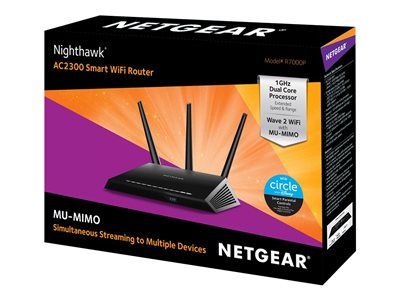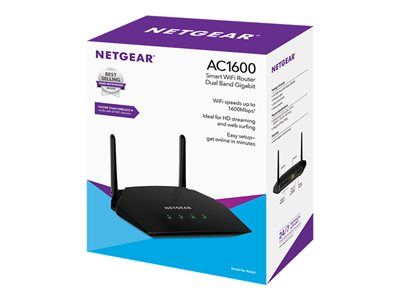At Pacrad, we know how crucial it is to choose the right router for a network installation. A router is the backbone of any network, and it’s important to pick one that can handle the needs of the network’s users.
Netgear gaming routers have become a popular choice among network router installers for their reliable performance and innovative features. As an AV store, we’ve retailed equipment for countless network installations over the years, and we can vouch for the quality and reliability of Netgear routers.
In this post, we’ll cover some popular Netgear routers so you can choose the best one for your next installation.
Each router we’ve listed below has unique features and benefits, and your choice will depend on the specific needs of your network. We’ve also provided a comparison chart that showcases the routers based on factors like performance, speed, price range and technical features, so you can choose the one that best meets your needs.
Popular Netgear Gaming Routers
Netgear Nighthawk RAX50 Wireless Router
The Netgear Nighthawk RAX50 Wireless Router is a top of the line router designed to provide exceptional speed and performance for modern networks. Offer your clients a fast, reliable, and easy-to-manage network with this great option!
Here are some of the key features and benefits of the RAX50:
- Wi-Fi 6 Technology: The RAX50 uses the latest Wi-Fi 6 technology, which provides faster speeds and more reliable connections, especially in dense environments with many devices.
- 5 Gigabit Ethernet Ports: Five Gigabit Ethernet ports provide fast and reliable wired connections for gaming consoles, desktop computers, and smart TVs.
- Advanced Security: This router has advanced security features, including WPA3 encryption and VPN support, ensuring your network and devices are protected from online threats.
- Easy Setup and Management: The RAX50 can be easily set up and managed using the Nighthawk app, which provides an intuitive interface for configuring and monitoring the router.
Netgear XR500 Nighthawk Pro Gaming WiFi Router
The Netgear XR500 Nighthawk Pro Gaming WiFi Router is designed specifically for gamers and provides exceptional performance and reliability for gaming networks of all sizes.
Here are some of the key features and benefits of the XR500:
- Gaming Dashboard: The Gaming Dashboard allows you to see real-time bandwidth utilization, ping latency, and more, giving you an edge in online gaming.
- Geo-Filter: This router has a Geo-Filter feature that lets you limit the distance to servers or other players, ensuring a stable and fast connection during gaming sessions.
- Quality of Service (QoS): Advanced QoS technology prioritizes gaming traffic over other types of traffic, ensuring a smooth and lag-free gaming experience.
- Dual-Core 1.7GHz Processor: The built-in powerful Dual-Core 1.7GHz Processor can handle multiple devices and applications at the same time, ensuring that your network runs smoothly and efficiently.
- Beamforming+: The XR500 uses Beamforming+ technology to improve the wireless range and performance of the network, ensuring that all devices on the network receive a strong and reliable connection.
Netgear R7000P Nighthawk Dual Band Wireless Router
The Netgear Nighthawk R7000P is a high-performance router for network installers who need to provide fast and reliable Wi-Fi to a large number of users. It offers advanced technology that ensures maximum performance and coverage, making it a great choice for serious gamers, busy offices, schools, or other high-traffic areas.
Here are some of the key features and benefits of the R7000P:
- AC2300 Wi-Fi Speed: Delivering up to 1625 Mbps on the 5 GHz band and up to 600 Mbps on the 2.4 GHz band ensures that users can stream, browse, and game without any lag or buffering.
- Beamforming+ Technology: The R7000P uses Beamforming+ technology, which improves Wi-Fi range and performance by focusing the Wi-Fi signal directly at connected devices.
- MU-MIMO Technology: Advanced technology allows multiple devices to connect to the network and receive data simultaneously without any slowdowns.
- Dynamic QoS: The R7000P uses Dynamic QoS technology, prioritizing internet traffic to ensure that high-priority applications get the bandwidth they need. This is especially useful for gaming and streaming.
Netgear RAX20 4-Stream AX1800 WiFi 6 Dual Band Wireless Router
The Netgear RAX20 Wireless Router is designed to provide fast and reliable Wi-Fi 6 performance for small to medium-sized networks.
Here are some of the key features and benefits of the RAX20:
- Wi-Fi 6 Technology: Provides faster speeds and better performance than previous Wi-Fi standards, especially for devices that support Wi-Fi 6.
- Dual-Band Connectivity: Simultaneous dual-band connectivity enables network installers to connect more devices to the network without sacrificing performance.
- 4-Stream Technology: The RAX20 uses 4-Stream technology, which allows for faster Wi-Fi speeds and better coverage compared to routers with fewer streams.
- Easy Setup and Management: The RAX20 can be easily set up and managed using the Nighthawk app, which provides an intuitive interface for configuring and monitoring the router.
Netgear R6260 AC1600 Dual Band Wireless Router
An affordable yet powerful router for your network installations, the Netgear R6260 AC1600 Dual Band Wireless Router offers advanced features such as dual-band connectivity and parental controls, making it a great choice for small to medium-sized networks.
Here are some of the key features and benefits of the R6260:
- AC1600 Wi-Fi: Delivering up to 1300 Mbps on the 5 GHz band and up to 300 Mbps on the 2.4 GHz band ensures that users can enjoy a fast and reliable Wi-Fi connection for their everyday needs.
- Dual-Band Connectivity: Simultaneous dual-band connectivity allows users to connect multiple devices to the network without sacrificing performance.
- Nighthawk App: The R6260 can be easily set up and managed using the Nighthawk app, which provides an intuitive interface for configuring and monitoring the router.
- Parental Controls: The R6260 includes parental controls to limit access to certain websites or applications, which is especially useful for households with young children.
Here’s a quick comparison of the key features of each router from high-end to most affordable:
| Router Model | Wi-Fi Speeds | Connectivity | Antennas | Ethernet Ports | USB Ports | Price |
| RAX50 | AX5400 | Dual-band | 4 | 5 | 2 | Most expensive |
| XR500 | AC2600 | Dual-band | 4 | 5 | 2 | Premium |
| R7000P | AC2300 | Tri-band | 3 | 4 | 2 | Higher-end |
| RAX20 | AX1800 | Dual-band | 2 | 4 | 1 | Mid-range |
| R6260 | AC1600 | Dual-band | 4 | 4 | 1 | Most affordable |